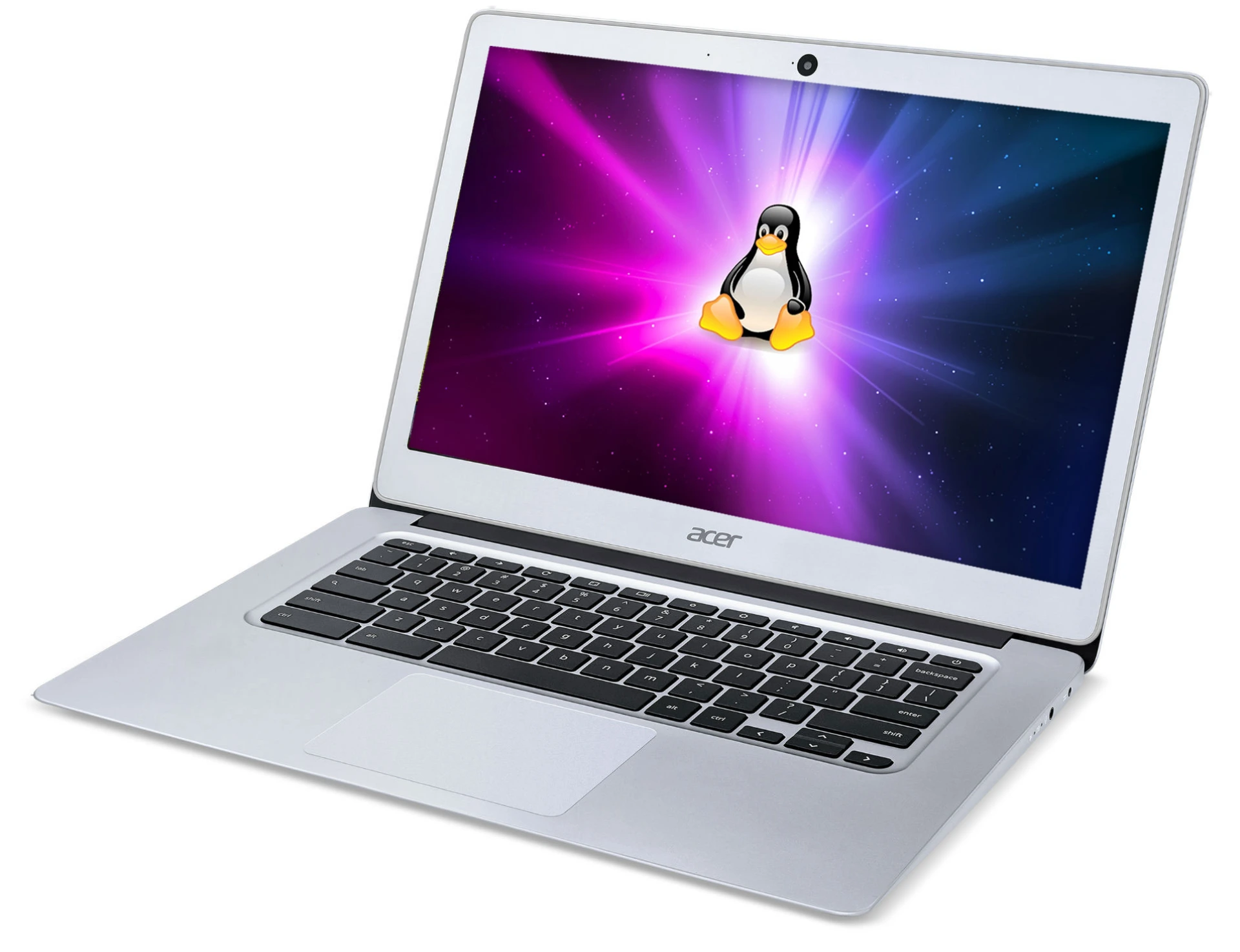Attention all Linux enthusiasts! Your dreams of a seamlessly integrated Linux experience on a Chromebook have come true. In this exciting journey, we’ll unveil the Chromebook models that make running Linux a breeze, opening up a world of endless possibilities for your favorite open-source operating system. Get ready to rejoice as we explore the perfect Chromebooks that deliver a smooth and powerful Linux experience in 2023.
In this comprehensive guide, we’ll dive deep into the world of Chromebooks that are optimized for Linux lovers.
Why Chromebooks for Linux?
Chrome OS, the default operating system on Chromebooks, is already Linux-based. However, it doesn’t provide the full-fledged Linux environment and software ecosystem that many Linux enthusiasts crave. So, how can Linux lovers get the authentic Linux experience on Chromebook hardware? There are several options available:
Dual Booting for the Best of Both Worlds
One of the easiest methods is dual booting, which allows you to run both Linux and Chrome OS on your Chromebook. With just a few clicks, you can install a Linux distribution alongside Chrome OS. During startup, you’ll be presented with a menu, giving you the freedom to choose between the two operating systems.
Dual booting combines the best of both worlds. Chrome OS is ideal for casual browsing and media consumption, while Linux provides the power and versatility for more intensive tasks. This approach ensures maximum compatibility and performance, delivering the complete Linux experience you desire.
Linux Apps on Chrome OS
It’s worth noting that Linux apps can now run directly on Chrome OS. However, their performance can vary. Dual booting, on the other hand, offers a more reliable and efficient Linux environment.
Ideal Chromebooks for Dual Booting Linux
After extensive testing, several Chromebook models have proven to be excellent choices for dual booting Linux:
Acer Chromebook 514

Featuring a spacious 128GB SSD, a high-definition 1080p display, and an 8th-gen Core i3 processor, this 14-inch Acer Chromebook is a Linux powerhouse. Dual booting Ubuntu, Debian, or Fedora is a breeze on this machine.
ASUS Chromebook Flip C436

As a premium 2-in-1 Chromebook, the Flip C436 boasts a powerful combination of a 10th-gen Core i3 processor, 8GB of RAM, and a 128GB storage capacity. When dual-booted with Linux, it delivers a flawless Linux experience.
Lenovo ThinkPad C13 Yoga

Lenovo’s 13-inch convertible Chromebook, with military-grade durability, comes equipped with a Ryzen 5 processor and an optional 128GB SSD. It’s an excellent choice for intermediate Linux users who appreciate durability and performance.
HP Chromebook x360 14c

This 14-inch 2-in-1 Chromebook packs a punch with its 10th-gen Core i3 processor, 8GB of memory, and a 128GB SSD. It combines ample power with a sleek design, making it an ideal candidate for Linux dual booting.
Storage Matters
One common factor among these Chromebooks is the presence of a 128GB SSD. This storage capacity is crucial as it allows room for a full Linux installation alongside Chrome OS. Additionally, having 8GB of RAM or more enhances multitasking capabilities, ensuring a smoother Linux experience.
It’s advisable to steer clear of models with only 32GB of storage, as they may not provide enough space for both operating systems. To fully enjoy the Linux experience, opt for Chromebooks with 128GB or higher capacity SSDs.
Linux Inside Chrome OS
If dual booting sounds complicated to you, there’s a simpler way to run Linux on your Chromebook – by installing it within the Chrome OS environment itself. Tools like Crostini create a Linux virtual machine (VM) that runs alongside Chrome OS, keeping your Chromebook files and settings intact.
Within this virtualized Linux environment, you can easily install Debian, Ubuntu, Kali Linux, or your preferred distribution. The best part is that the virtualized Linux behaves just like a real Linux environment, providing a smooth and user-friendly experience.
Performance within the VM is solid for basic Linux apps and tools. However, resource-intensive applications may experience some lag due to the virtualized nature of the setup. This approach is ideal for tasks like programming, terminal use, and basic gaming rather than running AAA titles.
One limitation is that the Linux VM can only access internal Chromebook storage. External devices like USB drives are visible only to Chrome OS. Still, for many Linux users, this virtualized installation method is all they need to enjoy Linux on their Chromebook.
Transforming Chrome OS into a Standalone Linux System
For the most dedicated Linux enthusiasts, there’s an option to wipe Chrome OS entirely and install Linux as the sole operating system on your Chromebook. This process involves rebooting your Chromebook into developer mode and disabling Chrome OS security features.
Once this is done, you can install any compatible Linux distribution of your choice. Performance is outstanding because Linux gains full and direct hardware access. However, this approach is recommended only for individuals who are comfortable troubleshooting Linux-related issues. Additionally, some Chromebook hardware features, such as the touchscreen, keyboard backlight, or fingerprint reader, may not work fully in a pure Linux environment. For maximum compatibility, dual booting is often the preferred choice.
Wrapping It Up
While not every Chromebook is Linux-friendly, many of today’s models can run Linux flawlessly with minimal hassle. Whether you opt for dual booting, running Linux within Chrome OS, or transforming your Chromebook into a standalone Linux system, you can unlock the full power of desktop Linux on proven Chromebook hardware.
So, if you’re a Linux enthusiast, don’t settle for Chromebooks claiming Linux compatibility. Instead, choose one of the Chromebooks mentioned above and experience the true essence of the Linux environment. It’s time to unleash your Chromebook’s full potential and embrace Linux on your terms!
Here’s a concise table comparing the Chromebooks mentioned above.
| Chromebook Model | Processor | RAM | Storage | Linux Compatibility |
|---|---|---|---|---|
| Acer Chromebook 514 | 8th-gen Core i3 | 8GB | 128GB | Excellent for Dual Boot |
| ASUS Chromebook Flip C436 | 10th-gen Core i3 | 8GB | 128GB | Flawless for Dual Boot |
| Lenovo ThinkPad C13 Yoga | Ryzen 5 | Varies | 128GB | Great for Intermediate |
| HP Chromebook x360 14c | 10th-gen Core i3 | 8GB | 128GB | Ideal for Dual Boot |
Please note that the RAM specifications may vary among different configurations of these Chromebook models.
In conclusion
Linux enthusiasts have a range of excellent Chromebooks to choose from for a seamless Linux experience in 2023. These models, including the Acer Chromebook 514, ASUS Chromebook Flip C436, Lenovo ThinkPad C13 Yoga, and HP Chromebook x360 14c, offer different hardware options to cater to various needs. Whether you prefer dual booting, a virtualized Linux environment, or a standalone installation, these Chromebooks provide versatile solutions for Linux lovers, bringing the power of Linux to Chromebook hardware.